估计这两个 HTML 标签,你听都没听过: <details> 与 <summary>
- 作者:陈大鱼头
- github: KRISACHAN (opens new window)
众所周知, HTML5 已经出了很多年,其迭代版本都出到了 HTML5.3 (opens new window) 。这其中有趣的 API 跟 标签有许多,这里就简单介绍两个:<details> (opens new window) 跟 <summary> (opens new window) 。
# 定义
<details> 就是一个展示附加内容的原生组件。
而 <summary> 则是承载 <details> 附加内容的标签。
# demo
具体表现是这样:
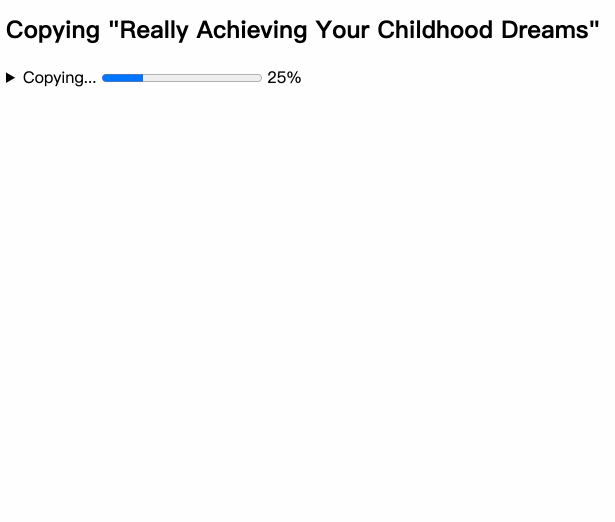
代码如下:
<h1>Copying "Really Achieving Your Childhood Dreams"</h1>
<details>
<summary>Copying... <progress max="375505392" value="97543282"></progress> 25%</summary>
<dl>
<dt>Transfer rate:</dt> <dd>452KB/s</dd>
<dt>Local filename:</dt> <dd>/home/rpausch/raycd.m4v</dd>
<dt>Remote filename:</dt> <dd>/var/www/lectures/raycd.m4v</dd>
<dt>Duration:</dt> <dd>01:16:27</dd>
<dt>Color profile:</dt> <dd>SD (6-1-6)</dd>
<dt>Dimensions:</dt> <dd>320×240</dd>
</dl>
</details>
2
3
4
5
6
7
8
9
10
11
12
我们可以通过给 <details> 添加 open 属性来控制默认状态,例如:
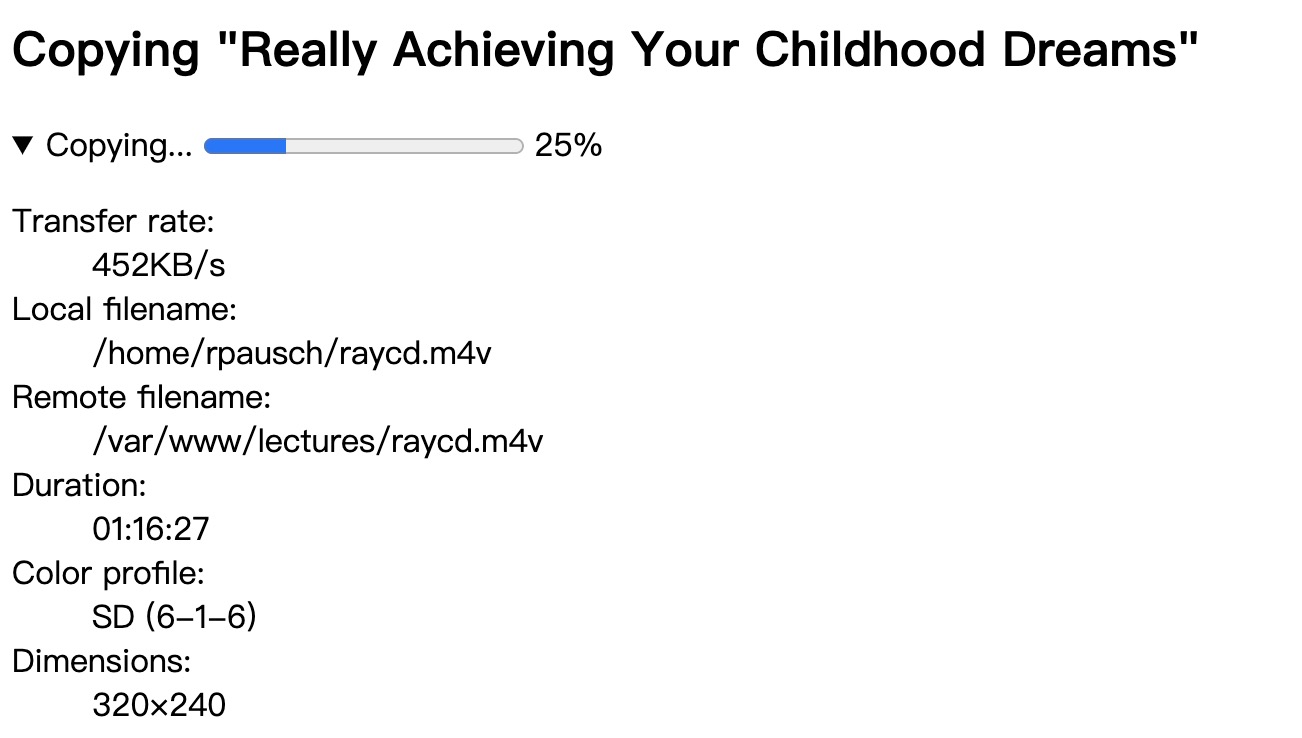
代码如下:
<details open>
...
</details>
2
3
# JS 控制
我们可以通过 toggle 事件来进行控制,例子如下:
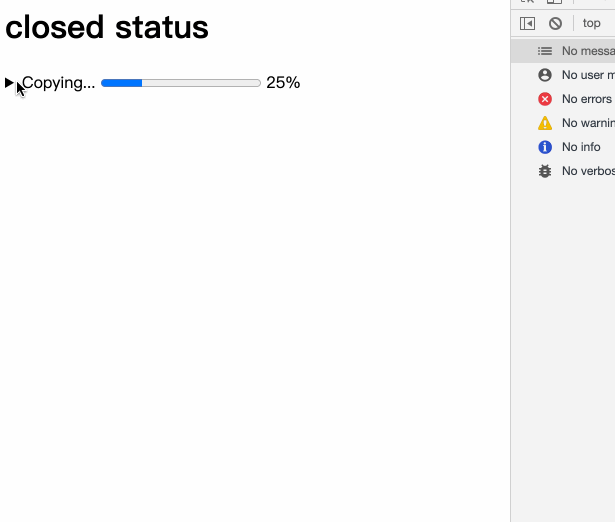
代码如下:
details.addEventListener("toggle", event => {
h1.innerText = details.open ? 'opened status' : 'closed status';
});
2
3
# 体验优化
众所周知,原生标签的样式一般都比较丑,而且还不统一(所以一般没什么人用)。
不过还好,上述两个标签的基本样式的都是可以改的。
效果如下:
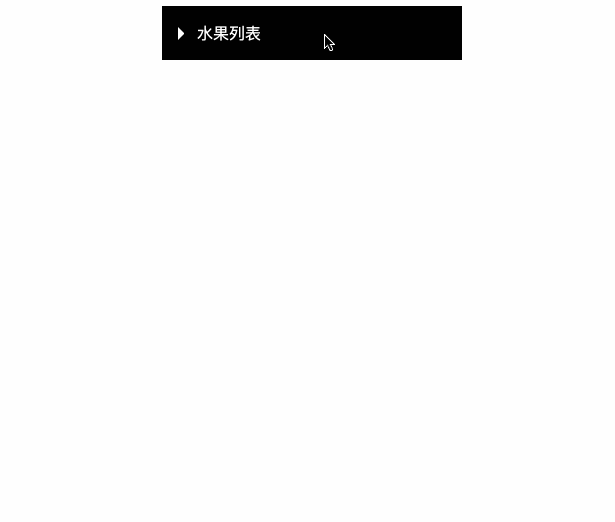
体验地址如下:
https://codepen.io/krischan77/pen/Rwomgzp
代码如下:
<style>
html,
bodym
details,
summary {
margin: 0;
padding: 0
}
html,
body {
color: #fff;
}
details,
summary {
outline: none;
}
ul {
margin-top: 0;
margin-bottom: 0;
padding-top: 0;
padding-bottom: 0;
padding-left: 35px;
}
li {
cursor: pointer;
margin: 10px 0;
}
section,
details {
width: 300px;
margin: 50px auto 0;
cursor: pointer;
background: rgba(0,0,0,.85);
}
summary {
padding: 16px;
display: block;
background: rgba(0,0,0,.65);
padding-left: 35px;
position: relative;
cursor: pointer;
}
summary::before {
content: '';
border-width: .4rem;
border-style: solid;
border-color: transparent transparent transparent #fff;
position: absolute;
top: 21px;
left: 16px;
transform: rotate(0);
transform-origin: 3.2px 50%;
transition: .25s transform ease;
}
details[open] > summary::before {
transform: rotate(90deg);
}
details + ul {
max-height: 0;
transition: max-height .5s;
overflow: hidden;
}
details[open] + ul {
max-height: 260px;
}
</style>
<section id="section">
<details id="details">
<summary id="summary">水果列表</summary>
</details>
<ul>
<li>百事可乐</li>
<li>维他奶</li>
<li>矿泉水</li>
<li>苏打水</li>
<li>冰红茶</li>
</ul>
</section>
2
3
4
5
6
7
8
9
10
11
12
13
14
15
16
17
18
19
20
21
22
23
24
25
26
27
28
29
30
31
32
33
34
35
36
37
38
39
40
41
42
43
44
45
46
47
48
49
50
51
52
53
54
55
56
57
58
59
60
61
62
63
64
65
66
67
68
69
70
71
72
73
74
75
76
77
78
79
80
81
82
83
84
85
86
87
配合简单的过渡跟选择器,就能够轻松实现折叠菜单功能,非常方便。
# 兼容性
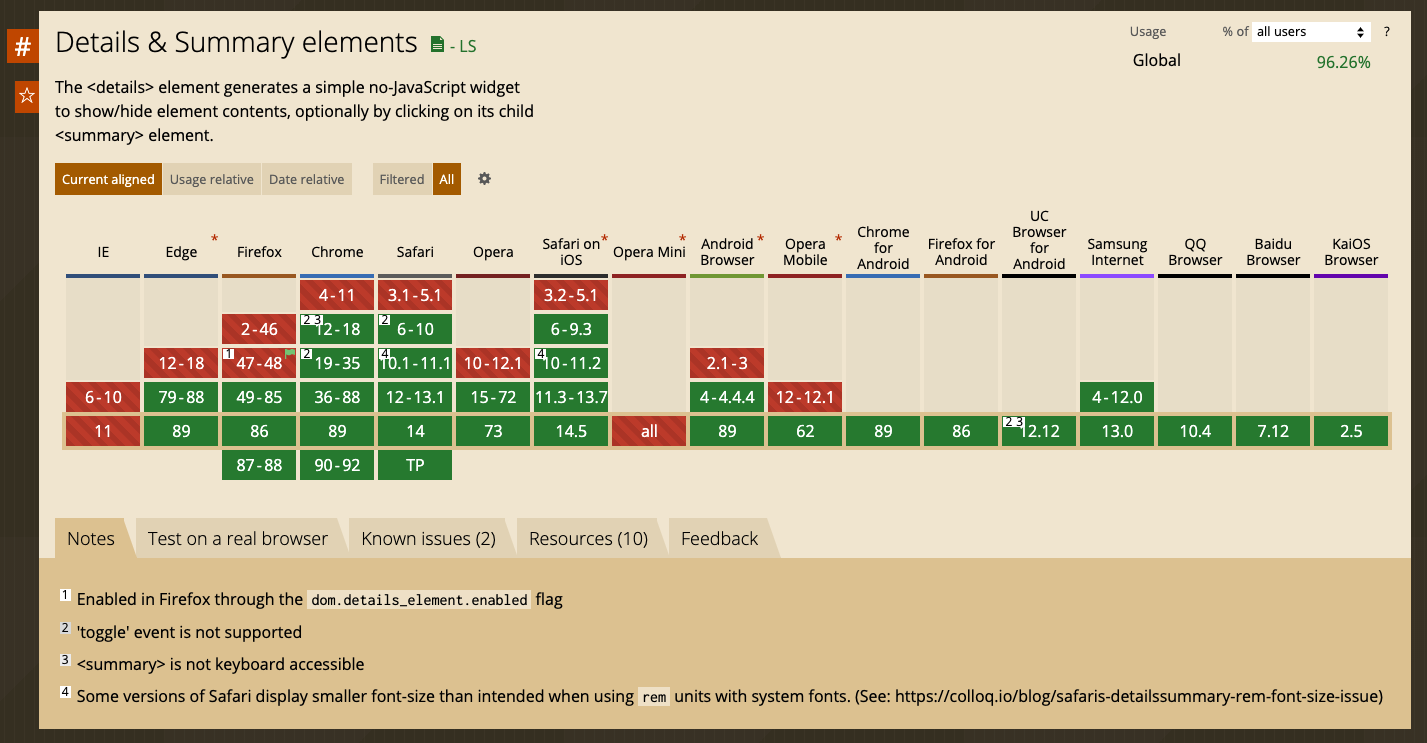
还行,虽然 IE 还是全军覆没,但是在移动端还是可以很香地使用的
# 后记
如果你喜欢探讨技术,或者对本文有任何的意见或建议,非常欢迎加鱼头微信好友一起探讨,当然,鱼头也非常希望能跟你一起聊生活,聊爱好,谈天说地。 鱼头的微信号是:krisChans95 也可以扫码关注公众号,订阅更多精彩内容。 公众号窗口回复『 前端资料 』,即可获取约 200M 前端面试资料,不要错过。

